November 3, 2021
Project reports contain a wealth of information-the culmination of months or years of technical analysis, community engagement, and hard work. But if the document is difficult to digest, the impact of that work is limited. Effective communication of findings and recommendations to elected officials, committees, advisory boards, other agencies, and the general public is essential for converting those recommendations into actions.
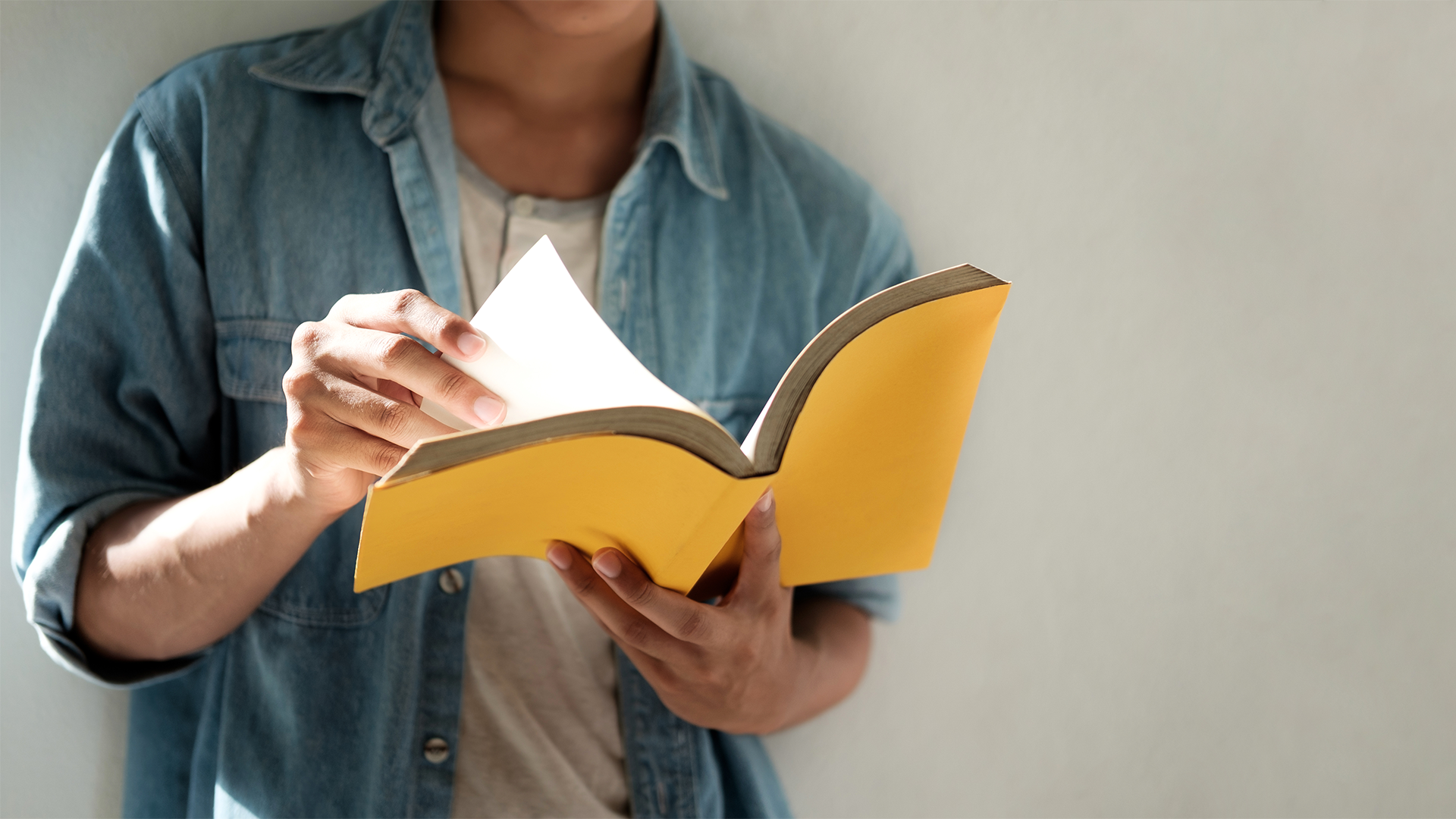
Effective communication, which often comes in the form of reports and publications, converts recommendations into actions.
Susan Mah, Katie Ayer, and Jennifer Marks are part of Kittelson’s Creative Services Group, a team of writers, editors, graphic designers, and multimedia specialists who collaborate with project teams to bring key messages to life and maximize the impact of publications. We asked Susan, Katie, and Jennifer for their top tips for developing a report that’s easy to consume, and here’s what they told us:
Getting Started
- Determine your audience before crafting a message. It may be tempting to think that everyone is your audience”¦ but is it really? Who needs to hear your message, and what kind of information are they looking for? Being as targeted as possible gives your document more impact to those you want to reach.
- Define your message and desired result. Are you writing to inform? If so, can you state your message in a single sentence? Do you want action to be taken (and if so, what)? A clearly defined message and goal sets a strong foundation for content and gives you a compass to refer back to as you develop the report.
- Outsmart the blank page. If you’re struggling to get words onto the page, it’s likely you’re concerned about perfection too early. Instead, start by free writing. Hit that enter key a couple times and start typing what you are thinking: “This paragraph is about how important it is to slow down in neighborhoods. I’m trying to make the point that cars”¦” Don’t get hung up on the sentences being stylish. Let this exercise help you think through what you’re trying to communicate, then put the best parts back together. If you’re a more verbal communicator, you can also do this through the buddy system: ply a friend or colleague with food or beverage and ask them to take notes while you speak at them for a while.
- ADA comes at the beginning, not the end. When ADA remediation-making electronic documents accessible to screen readers-is performed at the end of the process, it takes longer and may only apply to the final document output and not the originating file. This means if you have to make changes to the document in the future and re-export it, you will have to perform ADA remediation again.
Design Strategy
- Break up text with images, charts, and graphics-but make them purposeful. Providing meaningful content in various formats helps capture more readers in your audience, since not everyone synthesizes information in the same way. Be sure to give them a purpose: including graphs for graphs’ sake can have the same effect as a text-heavy page. Select visual aids that support the content on that page and the overall message of the document. This can include callouts to guide the reader to important points and help them scan through materials.
- Don’t be afraid of white space. When pages are full edge to edge, they can be overwhelming and turn audiences away. White space makes the page look manageable to the reader. Additionally, planning for white space forces writers/editors to be more concise.
Content Hacks
- Don’t assume your reader can hold more than a few pieces of information at a time. Feed your reader one to three pieces of information at a time. This can be accomplished through short sentences and short paragraphs (ideally 3-5 sentences each). Use topic and concluding sentences to tell your readers what information they need to bring forward to the next paragraph and what information they can set down for now.
- Tap an outside reader. Healthy time apart is good for both writers and reports. The longer you spend staring at the letters on the screen, the worse your own editing will be. Take advantage of fresh eyes whenever you can. And it’s even better if those eyes come from someone who’s never seen your report or project or even field before. That outside perspective will really give you the best idea of whether your structure and content are clear.
- Don’t drop your reader at the fence. When jumping horses, riders will sometimes let up just before the fence, taking off their leg and putting slack in the reins, subconsciously telling the horse, “You take it from here!” But without a pilot, it’s not safe for the horse to jump, so they decline and the rider hits the dirt. When writing, don’t guide your reader all the way through a paragraph and then leave them to do their own analysis at the end. If you really want them to know that your paragraph was about how these research results sets up a new way to design signals, say that. Let the first and last sentences of each paragraph be the analysis that helps your reader know what’s important and what’s new about your subject.
- Read your report out loud. It may feel silly, but your ear will catch more errors than your eyes, especially if you’ve spent a lot of time looking at the document. If you trip over the words, there’s likely cumbersome phrasing at work. If you run out of air, your sentences are too long. If you get bored halfway through, you likely need some more engaging sentences sprinkled in.
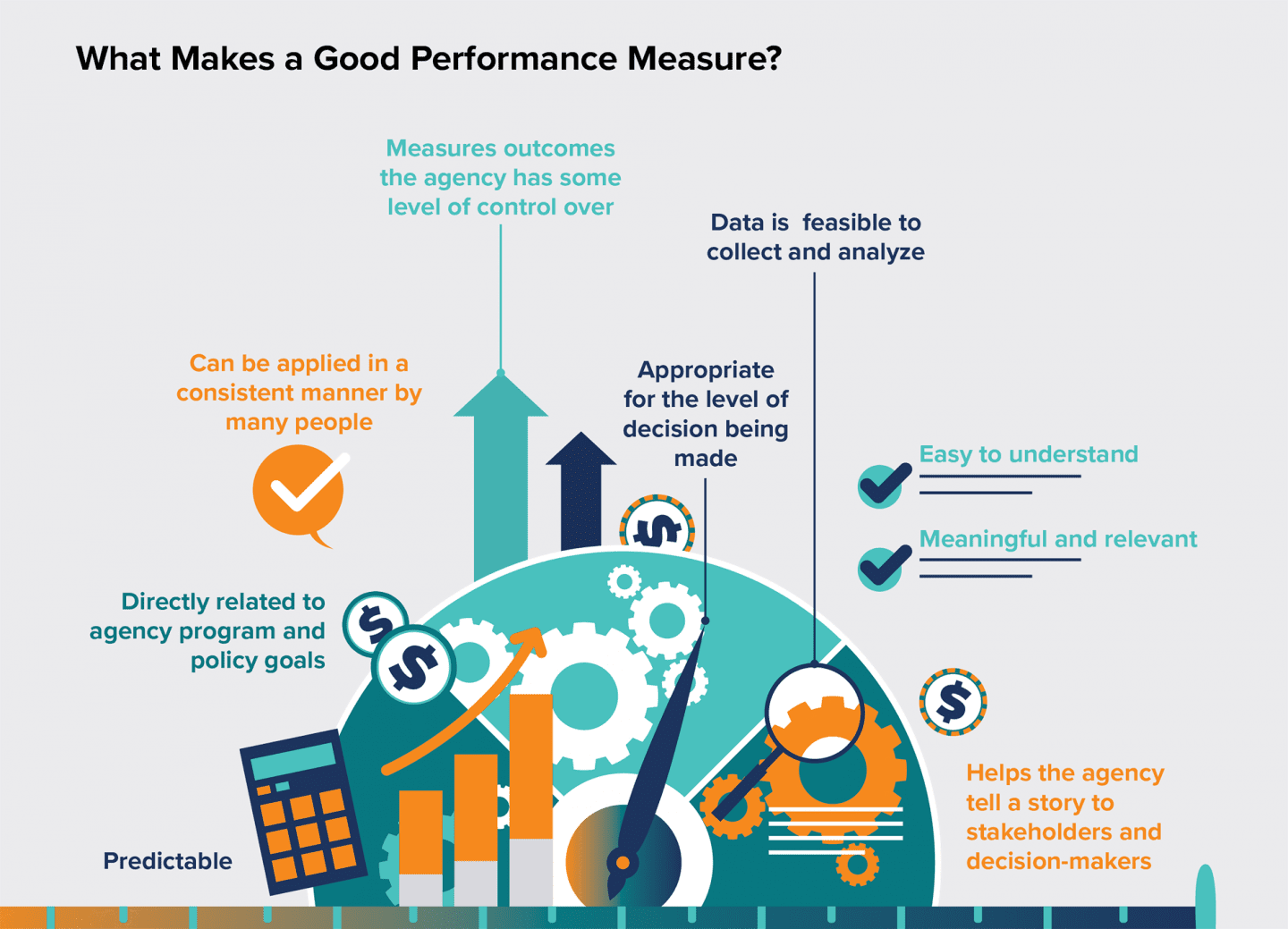
This snippet from the ODOT Mobility Performance Measures: Bikeways and Walkways report accompanied a description of how ODOT arrived at their performance measures for the project.

This infographic for the City of Dublin's Bicycle and Pedestrian Master Plan Update breaks down collision statistics impacting people who walk and bike.
About Our Publications Coordinators
Katie, Jennifer, and Susan provide their expertise on client projects as part of our growing publications practice. We have found that having dedicated graphic designers and editors as part of project teams has several benefits:
1. It puts the story and key messages front and center. A publications coordinator can bring a fresh perspective and help to call out the most impactful information through visual and content strategy.
2. It allows the engineers and planners to focus on the technical work. The process can move along more efficiently when report writing doesn’t land on the plate of the project manager or other engineers/planners working on the project.
3. It maximizes the utility of the final product. As we mentioned earlier, a report that’s easy to consume will have greater impact.
4. It can also save budget! Particularly when they are involved from the beginning, an experienced editor can cut down on writing and editing time.
Case Study: Palm Beach TPA’s Vision Zero Action Plan Update
With over 2,000 square miles and a population rapidly approaching 1.5 million, Palm Beach County is seeing tremendous growth. Increasing numbers of individuals and families are moving to western suburbs, expanding the number of vehicles that must travel safely across Palm Beach’s roads, along with more people who want to walk or bike or take transit. This growth, coupled with the county’s sobering statistics on road safety (887 deaths caused by traffic crashes in the last five years), spurred an update to Palm Beach Transportation Planning Agency‘s Vision Zero Action Plan in 2021.
 Kittelson project manager Jessica Josselyn brought in two publications coordinators-Jennifer Marks and Katie Ayer-from the beginning to engage directly with the client and other members of the Kittelson project team and package the plan update into a 30-page report. The final document guides the reader through the project team’s process of collecting crash data, identifying patterns, constructing a system-level picture, and arriving at recommendations built around three key strategies: policy, funding, and culture.
Kittelson project manager Jessica Josselyn brought in two publications coordinators-Jennifer Marks and Katie Ayer-from the beginning to engage directly with the client and other members of the Kittelson project team and package the plan update into a 30-page report. The final document guides the reader through the project team’s process of collecting crash data, identifying patterns, constructing a system-level picture, and arriving at recommendations built around three key strategies: policy, funding, and culture.
When the report was presented to Palm Beach TPA’s committees in September 2021, 13 individuals took extra time during the Q&A to compliment how well the document was written and visually portrayed. Even more importantly, the committees unanimously adopted the update.
“The final report balanced the data driven, actionable approach to Vision Zero to achieve outcomes but also humanized the story, drawing attention to the urgency of the human lives lost,” said Andrew Uhlir, Deputy Director of Program Development for the Palm Beach TPA. “Sometimes it can be difficult to focus attention and provide a story when there is a lot of complexity, but the final report feels approachable to readers and allows you to get to the takeaways and actions easily.”
"Sometimes it can be difficult to focus attention and provide a story when there is a lot of complexity, but the final report feels approachable to readers and allows you to get to the takeaways and actions easily."
- Andrew Uhlir, Deputy Director of Program Development, Palm Beach TPA
Impactful reports lead to action. In this case, action will save lives.
Reach Out
How have you seen effective content and visual strategy change the game in a project or publication? We’d love to hear your anecdotes, or additional tips for developing reports with impact!
